
| In der nachfolgenden Aufstellung erhalten Sie eine Übersicht über unsere Webmeetings. Sie können sich direkt anmelden oder - falls noch kein neuer Termin zu einem Thema geplant sein sollte - automatisch über neue Termine informieren lassen. |
|
NETCOR Webmeetingassistent Lassen Sie sich über den nächsten Termin zum Webmeeting "[training_name]" informieren. |
|||
| Ihr Name: | |||
| eMail Adresse: | |||
| Telefon: | |||
| Nachricht: | |||
|
|
|||
 |
|||
PERFORMANCE
Allegro Network Multimeter - Die perfekte Erweiterung für Wireshark und Co.
Agenda:
- Optimale Symbiose zwischen Allegro & Wireshark: Allegro liefert die Übersicht und Wireshark bei Bedarf die Tiefe
- Realtime Analyse über die Zeit, der Schwachpunkt im Wireshark, perfekt komplementiert mit der inMemmory Datenbank des Allegro
- Beispiel eines Microburst Analyse Alarms aus Allegro, Details aus dem Wireshark
Termine:
| Datum | Hinweis |
| Derzeit kein Termin geplant |
Sie können sich über neue Termine zu dieser Schulung benachrichtigen lassen. Für Ihren kurzfristigen Bedarf können Sie auch eine Inhouse Schulung vereinbaren. Nutzen Sie bitte unser  Kontaktformular. Kontaktformular.
|
PERFORMANCE
Analyse von Voice- oder Videoproblemen
Agenda:
- Herangehensweise bei der Analyse von Voice- und Videoproblemen
- Übersicht der angewendeten Messverfahren
- Live-Einblick in die verwendeten Messsystemen
Termine:
| Datum | Hinweis |
| Derzeit kein Termin geplant |
Sie können sich über neue Termine zu dieser Schulung benachrichtigen lassen. Für Ihren kurzfristigen Bedarf können Sie auch eine Inhouse Schulung vereinbaren. Nutzen Sie bitte unser  Kontaktformular. Kontaktformular.
|
PERFORMANCE
Analysemöglichkeiten von VoIP-Problemen mit Wireshark und Allegro Packets
Agenda:
- Wichtige Kennzahlen für VoIP
- Analyse von VoIP mit Wireshark an einem Fallbeispiel
- Effizientere Analyse von sporadischen VoIP-Problemen mit dem Allegro Network Multimeter
Termine:
| Datum | Hinweis |
| Derzeit kein Termin geplant |
Sie können sich über neue Termine zu dieser Schulung benachrichtigen lassen. Für Ihren kurzfristigen Bedarf können Sie auch eine Inhouse Schulung vereinbaren. Nutzen Sie bitte unser  Kontaktformular. Kontaktformular.
|
SECURITY
Cyberattacken mit Hilfe des Netzwerks erkennen
Agenda:
- Warum das Netzwerk für die Anomalieerkennung, mit Hilfe von Machine Learning, einbezogen werden muss
- Vorteile von Analysen der Netzwerkprotokoll und -logdaten gegenüber einem Sensor-basierten Ansatz
- Wie mit Kommunikationsanalysen Angriffe in IT, IoT und OT automatisch erkannt und schnell analysiert werden können
- Live-Demo: Cyberangriffe von versteckten HTTP(S)-basierte Command- und Control-Channels erkennen
- Live-Demo: Malware mit Hilfe von Domain Generation Algorithmen (DGAs) aufspüren
Termine:
| Datum | Hinweis |
| Derzeit kein Termin geplant |
Sie können sich über neue Termine zu dieser Schulung benachrichtigen lassen. Für Ihren kurzfristigen Bedarf können Sie auch eine Inhouse Schulung vereinbaren. Nutzen Sie bitte unser  Kontaktformular. Kontaktformular.
|
PERFORMANCE
Das Netzwerk ist langsam - so beenden Sie die Diskussionen
Agenda:
- 24/7-Messung mit vorliegenden Beschwerden vergleichen
- AdHoc Test ausführen, um die aktuelle Qualität zu messen - Ergebnis in einer Minute
- Den Anwender bei Bedarf selber testen lassen
Termine:
| Datum | Hinweis |
| Derzeit kein Termin geplant |
Sie können sich über neue Termine zu dieser Schulung benachrichtigen lassen. Für Ihren kurzfristigen Bedarf können Sie auch eine Inhouse Schulung vereinbaren. Nutzen Sie bitte unser  Kontaktformular. Kontaktformular.
|
SECURITY
Das Netzwerk zur Erkennung von Cyber-Attacken nutzen
Agenda:
- Warum das Netzwerk für die Erkennung von Bedrohungen einbezogen werden muss
- Vorteile von Open NDR gegenüber Closed NDR
- Wie Sie Angriffe erkennen und schnell analysieren können
- Live-Demo
Termine:
| Datum | Hinweis |
| Derzeit kein Termin geplant |
Sie können sich über neue Termine zu dieser Schulung benachrichtigen lassen. Für Ihren kurzfristigen Bedarf können Sie auch eine Inhouse Schulung vereinbaren. Nutzen Sie bitte unser  Kontaktformular. Kontaktformular.
|
PERFORMANCE
Datendurchsatz vs. Latenzzeit und Paketverlust
Agenda:
- Wie aussagekräftig ist eine Durchsatzmessung?
- Welche Messverfahren und Messwerkzeuge (RFC 2544, ITU-T Y.1564, oder Iperf & Co.) liefern zweckmäßige Messergebnisse?
- Welche Netzwerkeigenschaften sind für die Performance einer Netzwerkapplikation wichtig?
Termine:
| Datum | Hinweis |
| Derzeit kein Termin geplant |
Sie können sich über neue Termine zu dieser Schulung benachrichtigen lassen. Für Ihren kurzfristigen Bedarf können Sie auch eine Inhouse Schulung vereinbaren. Nutzen Sie bitte unser  Kontaktformular. Kontaktformular.
|
PERFORMANCE
SECURITY
Datenpakete aus dem Netzwerk effizient für NDR und Paketanalyse nutzen
Agenda:
- Einschränkungen und Sicherheitsrisiken des SPAN-Ports
- Alternativen zum SPAN-Port
- Optionen zum Verteilen von Daten auf mehrere Tools für Paketanalyse und NDR
- Bessere Nutzung von Sicherheitssystemen mittels Datenverkehrsaggregation
- Worauf man bei Duplicate Packets mit Network Packet Broker Switch achten muss
Termine:
| Datum | Hinweis |
| Derzeit kein Termin geplant |
Sie können sich über neue Termine zu dieser Schulung benachrichtigen lassen. Für Ihren kurzfristigen Bedarf können Sie auch eine Inhouse Schulung vereinbaren. Nutzen Sie bitte unser  Kontaktformular. Kontaktformular.
|
SECURITY
Datenpakete aus dem Netzwerk zur Erkennung von Cyber-Attacken nutzen
Agenda:
- Warum das Netzwerk eine immer wichtigere Rolle bei der Erkennung und Analyse von Sicherheitsvorfällen spielt
- Was sich hinter dem Konzept der "Netzwerk Evidence" verbirgt und weshalb es von herausragender Bedeutung für die Entdeckung von Sicherheitsbedrohungen ist
- Chancen von Open NDR und welche konkreten Vorteile Ihr Unternehmen daraus ziehen kann
- Wie künstliche Intelligenz (KI) Ihre Analyseprozesse optimiert und Ihnen wertvolle Erkenntnisse aus Ihren Netzwerkdaten liefert
Termine:
| Datum | Hinweis |
| Derzeit kein Termin geplant |
Sie können sich über neue Termine zu dieser Schulung benachrichtigen lassen. Für Ihren kurzfristigen Bedarf können Sie auch eine Inhouse Schulung vereinbaren. Nutzen Sie bitte unser  Kontaktformular. Kontaktformular.
|
SECURITY
Datenpakete aus kritischen Netzen sicher an IDS und NDR weiterleiten
Agenda:
- Span-Port als potentielles Sicherheitsrisiko für KRITIS-Betreiber
- Einschränkungen des Span-Ports
- Alternativen zum Span-Port
- Bessere Nutzung von Sicherheitssystemen mittels Datenverkehrsaggregation
Termine:
| Datum | Hinweis |
| Derzeit kein Termin geplant |
Sie können sich über neue Termine zu dieser Schulung benachrichtigen lassen. Für Ihren kurzfristigen Bedarf können Sie auch eine Inhouse Schulung vereinbaren. Nutzen Sie bitte unser  Kontaktformular. Kontaktformular.
|
SECURITY
Der Mehrwert und Grenzen von Machine Learning für die Cyber-Security
Agenda:
- Unterschiede zwischen Machine Learning und Signaturen/IoC
- Funktionsweise von unsupervised Machine Learning
- Zeit sparen im Alltag: Minderung von False Positive
Termine:
| Datum | Hinweis |
| Derzeit kein Termin geplant |
Sie können sich über neue Termine zu dieser Schulung benachrichtigen lassen. Für Ihren kurzfristigen Bedarf können Sie auch eine Inhouse Schulung vereinbaren. Nutzen Sie bitte unser  Kontaktformular. Kontaktformular.
|
PERFORMANCE
Digital Experience für Nutzer in Filialen und Außenstandorten optimieren
Agenda:
- Überwachung und Verbesserung der Store-to-Cloud-Konnektivitätsleistung (SD WAN, MPLS, Internet, Cloud-Netzwerke)
- Die Ursache von Performanceproblemen genutzter SaaS-Dienste und Applikationen identifizieren
- Zuverlässigkeit geschäftskritischer Kommunikations-, Logistik-, Bestands- und PoS-Systeme sicherstellen
Termine:
| Datum | Hinweis |
| Derzeit kein Termin geplant |
Sie können sich über neue Termine zu dieser Schulung benachrichtigen lassen. Für Ihren kurzfristigen Bedarf können Sie auch eine Inhouse Schulung vereinbaren. Nutzen Sie bitte unser  Kontaktformular. Kontaktformular.
|
PERFORMANCE
Digital Experience von Cloud-Applikationen visualisieren
Agenda:
- SaaS-Performanceprobleme und vor welche Herausforderungen sie IT-Teams stellen
- Warum bestehende Tools Schwierigkeiten haben, die Ende-zu-Ende Performance zu visualisieren
- Voraussetzungen, um die SaaS-Performance erkennen, analysieren und optimieren zu können
Termine:
| Datum | Hinweis |
| Derzeit kein Termin geplant |
Sie können sich über neue Termine zu dieser Schulung benachrichtigen lassen. Für Ihren kurzfristigen Bedarf können Sie auch eine Inhouse Schulung vereinbaren. Nutzen Sie bitte unser  Kontaktformular. Kontaktformular.
|
PERFORMANCE
Effektiv zu SD WAN migrieren und die Leistung von SD WAN optimieren
Agenda:
- Vor der SD WAN-Bereitstellung die Underlay-Netzwerkleistung evaluieren
- Vollständige Pfadtransparenz über SD WAN, öffentliche, Cloud- und hybride Netzwerke hinweg erhalten
- Aktuelle und historische Darstellung der Pfadleistung (Packet Loss & Laufzeit) nach Region und Standort
- Auswirkungen von DNS, TLS und SASE/CASB auf die Latenz
Termine:
| Datum | Hinweis |
| Derzeit kein Termin geplant |
Sie können sich über neue Termine zu dieser Schulung benachrichtigen lassen. Für Ihren kurzfristigen Bedarf können Sie auch eine Inhouse Schulung vereinbaren. Nutzen Sie bitte unser  Kontaktformular. Kontaktformular.
|
PERFORMANCE
Effiziente Performanceanalyse von SMB / CIFS Transaktionen
Agenda:
- Troubleshooting von SMB/CIFS mit Wireshark
- Forensische Langzeitanalyse von SMB-Transaktionen
- Fallbeispiele für strukturierte SMB-Fehleranalyse an einem Livesystem
Termine:
| Datum | Hinweis |
| Derzeit kein Termin geplant |
Sie können sich über neue Termine zu dieser Schulung benachrichtigen lassen. Für Ihren kurzfristigen Bedarf können Sie auch eine Inhouse Schulung vereinbaren. Nutzen Sie bitte unser  Kontaktformular. Kontaktformular.
|
PERFORMANCE
Einfluss von Zscaler & Co. auf die Performance von Cloud Applikationen erkennen
Agenda:
- Lange Ladezeiten von SAP, Office 365, Slack & Salesforce und schlechte Gesprächsqualität von Teams analysieren
- Welche Auswirkungen CASB Proxy Redirects auf die Performance haben
- Optimierung der CASB-Latenz und Digital User Experience
Termine:
| Datum | Hinweis |
| Derzeit kein Termin geplant |
Sie können sich über neue Termine zu dieser Schulung benachrichtigen lassen. Für Ihren kurzfristigen Bedarf können Sie auch eine Inhouse Schulung vereinbaren. Nutzen Sie bitte unser  Kontaktformular. Kontaktformular.
|
PERFORMANCE
Einführung in Wireshark
Agenda:
- Grundlagen Wireshark
- Wireshark Profile (Live System)
- Richtig Tracen (Live System)
- Wo hat Wireshark seine Grenzen?
Termine:
| Datum | Hinweis |
| Derzeit kein Termin geplant |
Sie können sich über neue Termine zu dieser Schulung benachrichtigen lassen. Für Ihren kurzfristigen Bedarf können Sie auch eine Inhouse Schulung vereinbaren. Nutzen Sie bitte unser  Kontaktformular. Kontaktformular.
|
SECURITY
Erkennen und visualisieren von Cyber-Angriffen im Netzwerk
Agenda:
- Typisches Vorgehen eines Angreifers anhand der Cyber Kill-Chain
- Welche Netzwerkdaten einen Angreifer verraten
- Erkennung eines Cyber-Angriffs inkl. Live-Demo
Termine:
| Datum | Hinweis |
| Derzeit kein Termin geplant |
Sie können sich über neue Termine zu dieser Schulung benachrichtigen lassen. Für Ihren kurzfristigen Bedarf können Sie auch eine Inhouse Schulung vereinbaren. Nutzen Sie bitte unser  Kontaktformular. Kontaktformular.
|
PERFORMANCE
Fehleranalyse mit Wireshark und dem EtherScope nXG
Agenda:
- Einsatzmöglichkeiten des netAlly EtherScopes bei der Fehleranalyse
- Anwendung der Zeitwertegrafik bei der Performanceanalyse
- Tipps und Tricks bei der Analyse von Latenzzeiten mit Wireshark
Termine:
| Datum | Hinweis |
| Derzeit kein Termin geplant |
Sie können sich über neue Termine zu dieser Schulung benachrichtigen lassen. Für Ihren kurzfristigen Bedarf können Sie auch eine Inhouse Schulung vereinbaren. Nutzen Sie bitte unser  Kontaktformular. Kontaktformular.
|
PERFORMANCE
GeNiEnd2End 6.3 DE
Agenda:
- Verbessertes Notification System und Filtermöglichkeiten
- Möglichkeiten neuer inkludierter Skripte
- VoIP-Tests für Microsoft Teams & Skype
- Effizienteres Updaten der GeNiJacks durch Nutzungen des neuen Update Hubs
- Realisierung und Auswirkungen der verbesserten Performance
- Details der Sicherheitsupdates
Termine:
| Datum | Hinweis |
| Derzeit kein Termin geplant |
Sie können sich über neue Termine zu dieser Schulung benachrichtigen lassen. Für Ihren kurzfristigen Bedarf können Sie auch eine Inhouse Schulung vereinbaren. Nutzen Sie bitte unser  Kontaktformular. Kontaktformular.
|
PERFORMANCE
GeNiEnd2End 6.3 EN
Agenda:
- Improved notification system and filter options
- New included script options
- VoIP testing for Microsoft Teams & Skype
- More efficient GeNiJacks updates via the new Update Hub
- Implementation and impact of improved performance
- Security update details
Termine:
| Datum | Hinweis |
| Derzeit kein Termin geplant |
Sie können sich über neue Termine zu dieser Schulung benachrichtigen lassen. Für Ihren kurzfristigen Bedarf können Sie auch eine Inhouse Schulung vereinbaren. Nutzen Sie bitte unser  Kontaktformular. Kontaktformular.
|
PERFORMANCE
Ich liebe meinen Wireshark, aber...
Agenda:
- Erhöhung der Effizienz bei der Analyse von Fehler und Performanceproblemen
- Das passende Werkzeug zum richtigen Zeitpunkt
- Performante Datenrekorder-Funktionalität mit Wireshark, geht das?
Termine:
| Datum | Hinweis |
| Derzeit kein Termin geplant |
Sie können sich über neue Termine zu dieser Schulung benachrichtigen lassen. Für Ihren kurzfristigen Bedarf können Sie auch eine Inhouse Schulung vereinbaren. Nutzen Sie bitte unser  Kontaktformular. Kontaktformular.
|
SECURITY
Identifizierung von Angriffen im OT-Umfeld
Agenda:
- Unterschiede zwischen IT- und OT-Security
- Heutige Sicherheitsarchitektur im OT-Umfeld und neue Herausforderungen durch NIS2
- Netzwerk-Detektion im Purdue-Modell
Termine:
| Datum | Hinweis |
| Derzeit kein Termin geplant |
Sie können sich über neue Termine zu dieser Schulung benachrichtigen lassen. Für Ihren kurzfristigen Bedarf können Sie auch eine Inhouse Schulung vereinbaren. Nutzen Sie bitte unser  Kontaktformular. Kontaktformular.
|
PERFORMANCE
Ist das Netzwerk tatsächlich langsam?
Agenda:
Termine:
| Datum | Hinweis |
| Derzeit kein Termin geplant |
Sie können sich über neue Termine zu dieser Schulung benachrichtigen lassen. Für Ihren kurzfristigen Bedarf können Sie auch eine Inhouse Schulung vereinbaren. Nutzen Sie bitte unser  Kontaktformular. Kontaktformular.
|
PERFORMANCE
Konsolidierung / Outscourcing des RZ – Wie erhöhte Latenz die Anwendungsperformance beeinflusst
Agenda:
- Wie erhöhte Netzwerklatenz die Anwendungsperformance beeinflusst
- Einfluss der Latenz auf der Serverskalierbarkeit und -leistung
- Best Practices berücksichtigen bei der Konsolidierung / dem Outsourcing des Rechenzentrums
Termine:
| Datum | Hinweis |
| Derzeit kein Termin geplant |
Sie können sich über neue Termine zu dieser Schulung benachrichtigen lassen. Für Ihren kurzfristigen Bedarf können Sie auch eine Inhouse Schulung vereinbaren. Nutzen Sie bitte unser  Kontaktformular. Kontaktformular.
|
PERFORMANCE
SECURITY
Messkonzept für Troubleshooting im Datacenter-Umfeld
Agenda:
- Möglichkeiten, mehrere Messpunkte mit Aggregation TAP oder Network Packet Broker Switch effizient zu nutzen
- Optionen zum Verteilen von Daten auf mehrere Tools für Performance und Security
- Worauf man bei Duplicate Packets mit Network Packet Broker Switch achten muss
- Packet Deduplication mit Wireshark und weiteren Analysetools
Termine:
| Datum | Hinweis |
| Derzeit kein Termin geplant |
Sie können sich über neue Termine zu dieser Schulung benachrichtigen lassen. Für Ihren kurzfristigen Bedarf können Sie auch eine Inhouse Schulung vereinbaren. Nutzen Sie bitte unser  Kontaktformular. Kontaktformular.
|
PERFORMANCE
Microbursts als Ursache von Paketverlust mit Wireshark und Allegro Packets analysieren
Agenda:
- Ursachen und Auswirkungen von Microbursts
- Microburst-Analyse mit Wireshark
- Effizientere Microburst-Analyse mit Allegro Network Multimeter
Termine:
| Datum | Hinweis |
| Derzeit kein Termin geplant |
Sie können sich über neue Termine zu dieser Schulung benachrichtigen lassen. Für Ihren kurzfristigen Bedarf können Sie auch eine Inhouse Schulung vereinbaren. Nutzen Sie bitte unser  Kontaktformular. Kontaktformular.
|
PERFORMANCE
Microbursts erkennen & identifizieren
Agenda:
- Was Microbursts sind und wo die Quelle ihrer Entstehung liegt
- Warum Microbursts den Datenfluss stören können
- Wie man effektiv Microbursts misst und Zusammenhänge zu Performance-Problemen aufdeckt
Termine:
| Datum | Hinweis |
| Derzeit kein Termin geplant |
Sie können sich über neue Termine zu dieser Schulung benachrichtigen lassen. Für Ihren kurzfristigen Bedarf können Sie auch eine Inhouse Schulung vereinbaren. Nutzen Sie bitte unser  Kontaktformular. Kontaktformular.
|
PERFORMANCE
Mit Wireshark gemessene Daten visualisieren
Agenda:
- Wie kann man Laufzeiten in Wireshark darstellen?
- TCP Laufzeiten ermitteln (Live System)
- Wo hat Wireshark seine Grenzen?
- Allegro Packets Produktübersicht
Termine:
| Datum | Hinweis |
| Derzeit kein Termin geplant |
Sie können sich über neue Termine zu dieser Schulung benachrichtigen lassen. Für Ihren kurzfristigen Bedarf können Sie auch eine Inhouse Schulung vereinbaren. Nutzen Sie bitte unser  Kontaktformular. Kontaktformular.
|
PERFORMANCE
Mobiles Troubleshooting ohne Kompromisse
Agenda:
- Ohne Messfehler: Mobiles Capturen mit Profishark, IOTA und Allegro Network Multimeter
- Inline messen mit AddOn Tools
- Effizientes Filtern für eine zielgenaue Analyse mit Wireshark
- Zangenmessung mit Wireshark und 3rd Party Trace Tools
Termine:
| Datum | Hinweis |
| Derzeit kein Termin geplant |
Sie können sich über neue Termine zu dieser Schulung benachrichtigen lassen. Für Ihren kurzfristigen Bedarf können Sie auch eine Inhouse Schulung vereinbaren. Nutzen Sie bitte unser  Kontaktformular. Kontaktformular.
|
PERFORMANCE
NetAlly EtherScope nXG
Agenda:
- Auto-Discovery und Problemerkennung für WiFi und Ethernet
- Out-of-the-box Application-Tests
- Packet capture in WiFi und Ethernet
- Performance-Messungen mit iPerf
- Zentralisierte Speicherung der Tests über Link-Live
Termine:
| Datum | Hinweis |
| Derzeit kein Termin geplant |
Sie können sich über neue Termine zu dieser Schulung benachrichtigen lassen. Für Ihren kurzfristigen Bedarf können Sie auch eine Inhouse Schulung vereinbaren. Nutzen Sie bitte unser  Kontaktformular. Kontaktformular.
|
SECURITY
Network Detection and Response als Baustein der Security-Architektur eines Unternehmens
Agenda:
- Wie mit Kommunikationsanalysen Angriffe in IT, IoT und OT automatisch erkannt und schnell analysiert werden können
- Warum das Netzwerk für die Anomalieerkennung, mit Hilfe von Machine Learning, einbezogen werden muss
- Wie vordefinierte Anwendungsfälle die manuellen Arbeiten von Analysten vereinfachen
- Wie aus einem SIEM ein leistungsstarkes Alarmsystem für Zero-Day-Schwachstellen wird
Termine:
| Datum | Hinweis |
| Derzeit kein Termin geplant |
Sie können sich über neue Termine zu dieser Schulung benachrichtigen lassen. Für Ihren kurzfristigen Bedarf können Sie auch eine Inhouse Schulung vereinbaren. Nutzen Sie bitte unser  Kontaktformular. Kontaktformular.
|
PERFORMANCE
Netzwerk, Server oder Storage - Applikations-Performanceprobleme richtig zuweisen
Agenda:
- Effizientes Troubleshooting bei Storage-Problemen in virtualisierten Datacentern mit VMware und Hyper-V
- Abhängigkeit zwischen Applikationsantwortzeit und der CPU-Ready-Time aufzeigen
- Detaillierte Performanceanalyse von Datenbankanwendungen mittels Transaktionsanalyse und Wireshark Packet-Tracing
Termine:
| Datum | Hinweis |
| Derzeit kein Termin geplant |
Sie können sich über neue Termine zu dieser Schulung benachrichtigen lassen. Für Ihren kurzfristigen Bedarf können Sie auch eine Inhouse Schulung vereinbaren. Nutzen Sie bitte unser  Kontaktformular. Kontaktformular.
|
PERFORMANCE
SECURITY
Performance- und Security-Monitoring mit Netflow
Agenda:
- Das Netzwerk als einen "Sensor" für die Performance- und Sicherheitsanalyse einsetzen
- IPFIX - der Lieferant von kontextbezogenen Layer 2 bis Layer 7 Metadaten
- Fallbeispiele für eine strukturierte Analyse an einem Livesystem
Termine:
| Datum | Hinweis |
| Derzeit kein Termin geplant |
Sie können sich über neue Termine zu dieser Schulung benachrichtigen lassen. Für Ihren kurzfristigen Bedarf können Sie auch eine Inhouse Schulung vereinbaren. Nutzen Sie bitte unser  Kontaktformular. Kontaktformular.
|
PERFORMANCE
Performance-Analyse im Netzwerk - Gibt es "ein" Werkzeug, das alle Probleme löst?
Agenda:
- Eierlegende Wollmilchsau versus realer Werkzeugkoffer
- Der "richtige" Weg, Performanceprobleme zu lösen - Troubleshooting oder Langzeitmessung?
- Wo und warum entsteht Paketverlust und warum zeigt mir das mein SNMP-Monitoringtool nicht an?
Termine:
| Datum | Hinweis |
| Derzeit kein Termin geplant |
Sie können sich über neue Termine zu dieser Schulung benachrichtigen lassen. Für Ihren kurzfristigen Bedarf können Sie auch eine Inhouse Schulung vereinbaren. Nutzen Sie bitte unser  Kontaktformular. Kontaktformular.
|
PERFORMANCE
Performanceprobleme bei Cloud-Anwendungen erkennen und beheben
Agenda:
- Herausforderungen, Antwortzeiten in Cloud-Umgebungen zu messen
- Performanceanalyse und Traffic Capture in Public Cloud IaaS (Azure, AWS) und Container Umgebungen
- Klassifizierung und QoE von Cloud Services (SaaS)
Termine:
| Datum | Hinweis |
| Derzeit kein Termin geplant |
Sie können sich über neue Termine zu dieser Schulung benachrichtigen lassen. Für Ihren kurzfristigen Bedarf können Sie auch eine Inhouse Schulung vereinbaren. Nutzen Sie bitte unser  Kontaktformular. Kontaktformular.
|
PERFORMANCE
Performanceschwachstellen in VMware und Hyper-V Infrastruktur erkennen und beheben
Agenda:
- Was bringt Full-Stack-Monitoring bei der Ursachenanalyse von Performanceproblemen in virtualisierten Datacentern?
- Abhängigkeiten zwischen Applikationsantwortzeiten und den virtuellen sowie physikalischen Ressourcen der Infrastruktur aufzeigen
- Strukturierte Herangehensweise für ein effizientes Troubleshooting
Termine:
| Datum | Hinweis |
| Derzeit kein Termin geplant |
Sie können sich über neue Termine zu dieser Schulung benachrichtigen lassen. Für Ihren kurzfristigen Bedarf können Sie auch eine Inhouse Schulung vereinbaren. Nutzen Sie bitte unser  Kontaktformular. Kontaktformular.
|
PERFORMANCE
QoS-Qualität schnell ermitteln und validieren
Agenda:
- Warum QoS nutzen, wenn doch genügend Bandbreite vorhanden ist?
- Design einer möglichen Messung, um die korrekte Funktion von QoS zu überprüfen
- Beispiel einer passenden QoS-Messung mit GeNiEnd2End
Termine:
| Datum | Hinweis |
| Derzeit kein Termin geplant |
Sie können sich über neue Termine zu dieser Schulung benachrichtigen lassen. Für Ihren kurzfristigen Bedarf können Sie auch eine Inhouse Schulung vereinbaren. Nutzen Sie bitte unser  Kontaktformular. Kontaktformular.
|
PERFORMANCE
Speed, Realtime Analyse über die Zeit und grafische Auswertung für Tracefiles
Agenda:
- Ultraschnelle Suche im Troubleshooting Fall - auch mit vielen Daten
- Strecken- und Zangenmessung mit Allegro Network Multimeter im Live-Betrieb
- Mit Wireshark erstellte Tracefiles nachträglich als Zangenmessung bewerten
- Schneller Zugriff auf riesige Datenmengen, die mit Wireshark aufgezeichnet wurden
Termine:
| Datum | Hinweis |
| Derzeit kein Termin geplant |
Sie können sich über neue Termine zu dieser Schulung benachrichtigen lassen. Für Ihren kurzfristigen Bedarf können Sie auch eine Inhouse Schulung vereinbaren. Nutzen Sie bitte unser  Kontaktformular. Kontaktformular.
|
PERFORMANCE
Sporadische Performanceprobleme effizient analysieren
Agenda:
- Sporadische Performanceprobleme, systematische Lösung
- Wie grenzt man Ursachen effizient ein und schließt nicht betroffene Bereiche aus?
- Erklärung des Workflows einer Fehleranalyse anhand eines Kundenprojekts
Termine:
| Datum | Hinweis |
| Derzeit kein Termin geplant |
Sie können sich über neue Termine zu dieser Schulung benachrichtigen lassen. Für Ihren kurzfristigen Bedarf können Sie auch eine Inhouse Schulung vereinbaren. Nutzen Sie bitte unser  Kontaktformular. Kontaktformular.
|
PERFORMANCE
Strategien und effizienter Einsatz von Wireshark
Agenda:
- Wann messe ich wie und wie gehe ich vor?
- Wichtige KPIs und Burstanalyse
- Blockanalyse (Live System)
- Wo hat Wireshark seine Grenzen?
Termine:
| Datum | Hinweis |
| Derzeit kein Termin geplant |
Sie können sich über neue Termine zu dieser Schulung benachrichtigen lassen. Für Ihren kurzfristigen Bedarf können Sie auch eine Inhouse Schulung vereinbaren. Nutzen Sie bitte unser  Kontaktformular. Kontaktformular.
|
SECURITY
Strategien zur Minimierung von False Positives und Schließen von SIEM-Lücken mithilfe von NDR
Agenda:
- Heutige Herausforderungen bei einem SIEM
- Die Problematik von False Positives und SIEM-Lücken
- Detektionsmöglichkeiten mit einem Expertensystem erhöhen
Termine:
| Datum | Hinweis |
| Derzeit kein Termin geplant |
Sie können sich über neue Termine zu dieser Schulung benachrichtigen lassen. Für Ihren kurzfristigen Bedarf können Sie auch eine Inhouse Schulung vereinbaren. Nutzen Sie bitte unser  Kontaktformular. Kontaktformular.
|
PERFORMANCE
TCP Window & Application Blocksize als Ursache von schlechter Performance analysieren
Agenda:
- Hintergrund und Grundlagen zu Window Size und Application Blocksize
- Retransmissions mit Wireshark analysieren: Was bedeuten verpasste TCP-Daten, Dup Ack und Retransmission?
- Effizientere Analyse und Langzeitstatistik von Retransmission mit Allegro Network Multimeter
Termine:
| Datum | Hinweis |
| Derzeit kein Termin geplant |
Sie können sich über neue Termine zu dieser Schulung benachrichtigen lassen. Für Ihren kurzfristigen Bedarf können Sie auch eine Inhouse Schulung vereinbaren. Nutzen Sie bitte unser  Kontaktformular. Kontaktformular.
|
PERFORMANCE
Telefonkonferenz mit Teams & Co - wo kommt die schlechte Qualität her?
Agenda:
- Wichtige Kennzahlen bei VoIP
- Positionierung der Messung bei VoIP-Problemen
- Effiziente Erkennung und Bewertung von RTP (Teams, Skype, WebEx und secure VoIP) Datenströmen
Termine:
| Datum | Hinweis |
| Derzeit kein Termin geplant |
Sie können sich über neue Termine zu dieser Schulung benachrichtigen lassen. Für Ihren kurzfristigen Bedarf können Sie auch eine Inhouse Schulung vereinbaren. Nutzen Sie bitte unser  Kontaktformular. Kontaktformular.
|
PERFORMANCE
Troubleshooting mit Wireshark: Voraussetzungen und Vorgehensweise
Agenda:
- Wie und wann Wireshark in einer Problemsituation effizient genutzt wird
- Korrekter Messaufbau & Daten fehlerfrei aufzeichnen
- Reproduzierbar mit Screenrecording messen
- Fehler korrekt in Tracefiles isolieren
Termine:
| Datum | Hinweis |
| Derzeit kein Termin geplant |
Sie können sich über neue Termine zu dieser Schulung benachrichtigen lassen. Für Ihren kurzfristigen Bedarf können Sie auch eine Inhouse Schulung vereinbaren. Nutzen Sie bitte unser  Kontaktformular. Kontaktformular.
|
SECURITY
Unerkannte Cybergefahren mit Machine Learning und Kl finden
Agenda:
- Agentenloses Security Monitoring unter Einsatz von Metadaten
- Asset und Netzwerkanalyse mit Machine Learning
- EDR, NDR und SIEM sinnvoll kombinieren
- False Positives reduzieren
- Erkennung von C&C Channels, APT-Malware
- Integration in die komplette Infrastruktur, auch in Legacy Systeme
Termine:
| Datum | Hinweis |
| Derzeit kein Termin geplant |
Sie können sich über neue Termine zu dieser Schulung benachrichtigen lassen. Für Ihren kurzfristigen Bedarf können Sie auch eine Inhouse Schulung vereinbaren. Nutzen Sie bitte unser  Kontaktformular. Kontaktformular.
|
PERFORMANCE
Was bieten Ekahau und AirMagnet aktuell bei WLAN-Messungen im 802.11ac Umfeld?
Agenda:
- Auf welche Besonderheiten muss man bei 802.11ac achten, um möglichst hohe Datenraten zu erreichen?
- Was ist bei WLAN Survey oder Protokoll-Messungen im ac-Umfed zu beachten?
- Was bieten aktuelle 802.11ac Adapter der beiden Hersteller?
Termine:
| Datum | Hinweis |
| Derzeit kein Termin geplant |
Sie können sich über neue Termine zu dieser Schulung benachrichtigen lassen. Für Ihren kurzfristigen Bedarf können Sie auch eine Inhouse Schulung vereinbaren. Nutzen Sie bitte unser  Kontaktformular. Kontaktformular.
|
PERFORMANCE
Wie Ende-zu-Ende-Monitoring die Netzwerkfehlersuche mit Wireshark & Co. effektiver macht
Agenda:
- Herausforderungen bei der Analyse von Performance-Problemen
- Die entscheidenden Kennzahlen fürs Troubleshooting
- Use Case: Sporadische Qualitätsprobleme bei MS-Teams effizient zuordnen
Termine:
| Datum | Hinweis |
| Derzeit kein Termin geplant |
Sie können sich über neue Termine zu dieser Schulung benachrichtigen lassen. Für Ihren kurzfristigen Bedarf können Sie auch eine Inhouse Schulung vereinbaren. Nutzen Sie bitte unser  Kontaktformular. Kontaktformular.
|
PERFORMANCE
Wie kommen Messdaten zuverlässig in den Analyzer?
Agenda:
- Der Span-Port und sein Einfluss auf die Analysequalität
- Den Span-Port richtig nutzen
- Alternativen zum Span-Port
- Definition von Last und Möglichkeiten, sie falsch zu interpretieren
- Microbursts nicht übersehen
Termine:
| Datum | Hinweis |
| Derzeit kein Termin geplant |
Sie können sich über neue Termine zu dieser Schulung benachrichtigen lassen. Für Ihren kurzfristigen Bedarf können Sie auch eine Inhouse Schulung vereinbaren. Nutzen Sie bitte unser  Kontaktformular. Kontaktformular.
|
PERFORMANCE
WLAN-Modernisierung mit Ekahau effizient planen und validieren - Access Points ersetzen oder neu planen?
Agenda:
- Best Practices für Upgrades von Access Points
- Anforderungen an das WLAN festlegen
- Wie kann ein WLAN effizient designed & validiert werden?
- Erstellung einer Dokumentation des aktualisierten WLANs
Termine:
| Datum | Hinweis |
| Derzeit kein Termin geplant |
Sie können sich über neue Termine zu dieser Schulung benachrichtigen lassen. Für Ihren kurzfristigen Bedarf können Sie auch eine Inhouse Schulung vereinbaren. Nutzen Sie bitte unser  Kontaktformular. Kontaktformular.
|
PERFORMANCE
„Das Netzwerk ist heute wieder langsam“ - iPerf & Co. als Netzwerk-Tachometer
Agenda:
- Einsatzszenarien für Ende-zu-Ende-Messungen mit iPerf & Co.
- Stärken und Schwächen von iPerf?
- Wie erhalte ich belastbare Messergebnisse für externe Leistungserbringer/Provider?
Termine:
| Datum | Hinweis |
| Derzeit kein Termin geplant |
Sie können sich über neue Termine zu dieser Schulung benachrichtigen lassen. Für Ihren kurzfristigen Bedarf können Sie auch eine Inhouse Schulung vereinbaren. Nutzen Sie bitte unser  Kontaktformular. Kontaktformular.
|
Bitte beachten Sie folgende Hinweise zu Webmeetings:
 Ablauf eines Webmeetings
Ablauf eines Webmeetings
Das Webmeeting wird im Normalfall 5 - 15 Minuten vor der geplanten Startzeit gestartet.
Dann können Sie dem Webmeeting beitreten und Ihre Audioverbindung testen.
Bei Präsentationen mit einer größeren Teilnehmeranzahl ist der Ablauf erweitert.
Nach Beginn des Webmeetings werden alle Teilnehmer "stummgeschaltet", damit es nicht zu Störungen des Tons durch Teilnehmer kommt.
Sollten Sie Fragen haben, können Sie diese per Chat an den Moderator schicken, bzw. am Ende der Präsentation in der Fragerunde stellen oder die "Hand heben". Dann wird der Moderator die Stummschaltung für Sie aufheben und Sie können eine Frage stellen.
Bitte senken Sie die Hand wieder wenn Ihre Frage beantwortet wurde.
Nach Ende der Präsentation werden an alle Teilnehmer Unterlagen zu der Präsentation verschickt.
Dann können Sie dem Webmeeting beitreten und Ihre Audioverbindung testen.
Bei Präsentationen mit einer größeren Teilnehmeranzahl ist der Ablauf erweitert.
Nach Beginn des Webmeetings werden alle Teilnehmer "stummgeschaltet", damit es nicht zu Störungen des Tons durch Teilnehmer kommt.
Sollten Sie Fragen haben, können Sie diese per Chat an den Moderator schicken, bzw. am Ende der Präsentation in der Fragerunde stellen oder die "Hand heben". Dann wird der Moderator die Stummschaltung für Sie aufheben und Sie können eine Frage stellen.
Bitte senken Sie die Hand wieder wenn Ihre Frage beantwortet wurde.
Nach Ende der Präsentation werden an alle Teilnehmer Unterlagen zu der Präsentation verschickt.

 An einem Webmeeting teilnehmen
An einem Webmeeting teilnehmen
Sie haben eine Einladung per eMail zu einem Webmeeting mit uns erhalten.
Öffnen Sie die Einladungsmail bzw. den Kalendereintrag und klicken Sie auf den darin enthaltenen Link.

Öffnen Sie die Einladungsmail bzw. den Kalendereintrag und klicken Sie auf den darin enthaltenen Link.
-
Sie sehen nun die Einzelheiten des Webmeetings. Wenn die Sitzung bereits gestartet wurde, können Sie Ihren Namen eintragen und auf „beitreten“ klicken.
-
Sollten Sie WebEx bereits zu Ihrem Browser hinzugefügt haben, sollte das Meeting sofort starten. Falls nicht, können Sie auf "Führen Sie eine temporäre Anwendung aus" klicken und die heruntergeladene Datei starten.
-
Das Webmeeting sollte sich nun öffnen.
-
Sie können der Audiokonferenz über Telefon beitreten oder über das integrierte Audio, sofern Ihr Computer über ein Mikrofon und Lautsprecher, bzw. ein Headset verfügt.

 Audio/Ton über ein Computer-Headset
Audio/Ton über ein Computer-Headset
Falls Sie noch nicht im Webmeeting sind, folgen Sie demFAQ-Eintrag "An einem Webmeeting teilnehmen".
Wenn Sie bereits im Webmeeting sind und keine „Mehr“-Taste sehen, bitte auf das "Quick Start" Tab wechseln.
Wenn Sie bereits im Webmeeting sind und keine „Mehr“-Taste sehen, bitte auf das "Quick Start" Tab wechseln.
-
Klicken Sie auf die "Mehr"-Taste
-
Klicken Sie "Ton des Computers testen"
-
Überprüfen Sie mit dem Test-Knopf, ob die Tonwiedergabe funktioniert oder, falls nicht, wählen Sie ein anderes Ausgabegerät aus.
-
Überprüfen Sie, ob das Mikrofon funktioniert bzw. wählen Sie ein anderes aus
-
Klicken Sie auf OK
-
Klicken Sie auf "Über Computer anrufen"

 Audio/Ton über das Telefon
Audio/Ton über das Telefon
Falls Sie noch nicht im Webmeeting sind, folgen Sie dem FAQ-Eintrag "An einem Webmeeting teilnehmen".
Wenn Sie bereits im Webmeeting sind und keine „Mehr“-Taste sehen, bitte auf das "Quick Start" Tab wechseln.
Wenn Sie bereits im Webmeeting sind und keine „Mehr“-Taste sehen, bitte auf das "Quick Start" Tab wechseln.
-
Klicken Sie auf die "Mehr" -Taste
-
Klicken Sie "Ich rufe an"
-
Sie sehen nun die Telefonnummer - rufen Sie nun die für Sie passende Telefonnummer an
-
Geben Sie die Meetingnummer mit einer direkt folgenden # ein.
-
Geben Sie die Teilnehmer-ID mit einer direkt folgenden # ein.
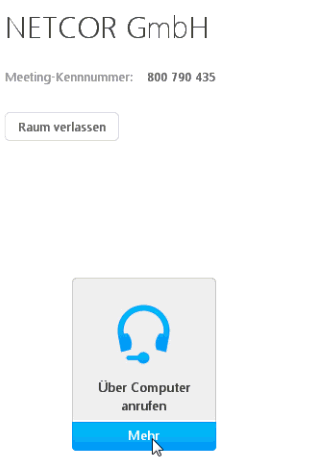
 Server nicht erreichbar - „Verbindung wird aufgebaut“
Server nicht erreichbar - „Verbindung wird aufgebaut“
Sollte der Start des Webmeetings hängen bleiben bei „Verbindung wird aufgebaut“, dann gibt es wahrscheinlich Probleme mit einer Firewall auf Ihrem Computer oder in Ihrem Unternehmen.
In diesem Falle geben Sie uns bitte eine Rückmeldung per Telefon oder eMail.
In diesem Falle geben Sie uns bitte eine Rückmeldung per Telefon oder eMail.

 +49 4181 9092-01
+49 4181 9092-01